When you think of free logo design services, it might make you cringe. The reason for this is usually because you're stuck with a generic logo building tool and minimal branding assistance. However, Wix is taking an alternative approach with Wix Logo Maker, offering a beautiful design experience for free, along with the option to purchase high-quality files if you like it. The reason the Wix logo maker works so well is because of the fact that you can develop the logo based on what your brand already looks like. On the other hand, if you're just thinking about your brand image. the Wix logo maker is a wonderful place to start.
Not everyone is a professional designer, so it looks like Wix makes it easy to design your logo with the simplest of tools while also generating beautiful logo images, fonts, and unique designs. You can also download the professional vector files afterward, instead of sticking with something less professional like PNG or JPG files.
Overall, Wix has been a valuable ally to those who want excellent websites without the high cost. It's also a nice solution for those with limited design skills, since the Wix interface is one of the easiest to understand. Therefore, it makes sense that Wix has gotten into the logo making game, and we're excited to give the logo maker a test drive.
What is Wix Logo Maker?
Wix Logo Maker is a solution created by the Wix website builder company to help businesses launch their online presence as quickly and easily as possible. Wix are experts in building stunning websites already, but before they can truly make an impact online, a lot of companies need more than just an attractive website. A logo helps to make your brand memorable.
Unfortunately, logo design is often a difficult area for many entrepreneurs to approach. There are companies in the world today known for spending millions of dollars on the perfect logo. That’s why Wix decided to bundle logo creation in as one of the many things you can do with your Wix website builder experience.
The easy-to-use logo builder features state-of-the-art technology, including artificial intelligence, to help give you a starting point for your logo strategy. If you’ve been looking for a quick and simple way to design your own logo, Wix has you covered.
Wix Logo Maker Features
The Wix logo maker is a simple, yet intelligent tool for building your own beautiful logos online. Once you select one of the many fantastic AI-enhanced design, you can easily make customizations to ensure your logo makes sense for you. There’s the option to move design elements in a drag-and-drop interface, and the grid function helps to keep content aligned.
For companies with specific brand guidelines (including Hex colors), matching brand colors from your website and packaging is easy, thanks to the availability of Hex codes. You can even add a range of shapes, icons, and text boxes to expand your logo too.
One of our favorite features of the Wix logo maker is the option to “preview” what your logo might look like in various formats. You can see your logo on a t-shirt, business card, social media page, website, and more. There’s also a redo/undo section so you can experiment with different options without having to commit to anything too specific.
Some of the best features of Wix logo designer include:
- Incredible high-quality vector files
- Design freedom with a drag and drop builder
- Range of customization options
- Artificial intelligence to help start your design
- Shapes and graphics
- 100s of sample options
- Color palettes with hex codes
- Background editing
One additional bonus is the option to download a small free sample of your logo. This might not seem like much use, but it could be an excellent way to showcase your design to shareholders before having to purchase the full logo design within Wix.
Wix Logo Maker Review: How the Tool Works
Another reason the Wix Logo Maker is so unique is because it doesn't send you straight to the builder. In fact, you're asked several questions to get an idea of your brand culture and what you're going to be selling. Therefore, the process starts by asking you some simple questions that take no more than five minutes to complete. For instance, one of the questions is “What describes you?” Then, you can choose keywords like formal, hipster, or playful to describe your brand.

One of my favorite parts is the Like/Dislike page, where you're shown a handful of designs to see exactly what type of style you're into. You select the ones you like and dislike, then Wix can make a decision as to what your logo should look like.
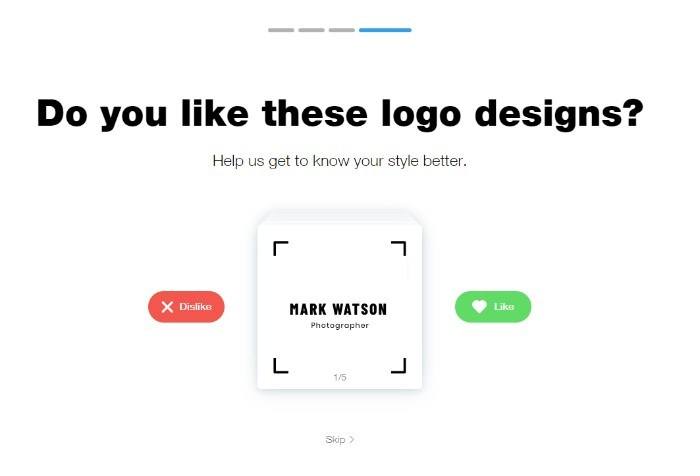
Finally, the results of your quiz are revealed, with your company name and optional tagline inserted into each of the designs. For this review, I made a company called Joe's Shoes. Wix recognized that I was selling shoes, so it placed different shoe icons in some of the designs. I was surprised at the wide range of designs presented, since I was able to keep clicking the More button to see what else was available. In addition to that, you have a button for changing the icon, adjusting your company name, and moving onto the editor.
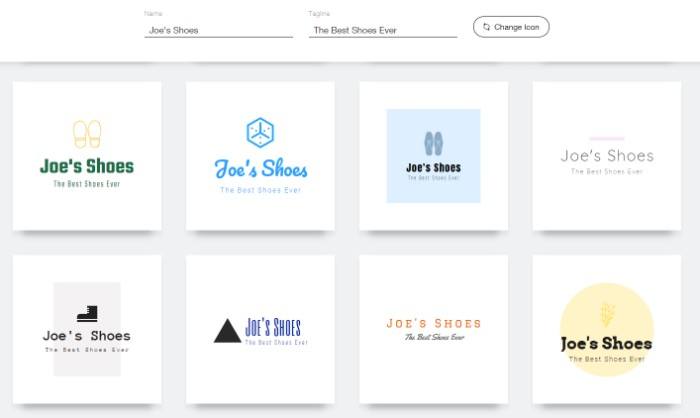
Once you land in the editor you receive a solid designer for making adjustments to your logo. It looks similar to the Wix website builder, so even beginners should have an easy time walking through this. You can change everything from the icon color to the tagline.

The last step is to download your logo based on which package you want. We'll cover the pricing below, but you can also get a free sample from this page as well.
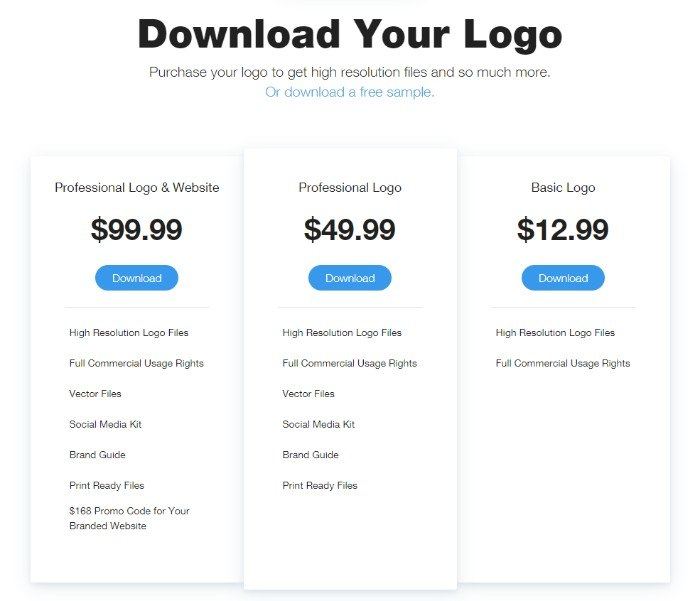
What You Can Do with Wix Logo Designer
Wix’s logo designer will have some limitations compared to paying for an actual designer to create your logo from scratch, but you can create a business image pretty quickly if you’re keen to get started online as soon as possible. The AI system will ask questions about your brand to generate an initial logo suggestion, then you can customize that image however you choose with different text, colors, fonts, and graphics. There’s even the option to change your icon at any time before you choose to buy the logo. This is a nice feature since some logo designers force you to start from scratch if you want to change the central icon.
Resizing, rotating, and adjusting elements of your logo design is easy, and you can even allow Wix to handle most of the tough stuff for you, like choosing color palettes, if you’re developing a brand from scratch. Perhaps unsurprisingly, the Wix logo designer also integrates seamlessly with other Wix services and features. Wix is a drag-and-drop website builder solution first and foremost, so it makes sense that you can package your logo design with your website creation.
You can also use Wix to impress your audience with business cards, printed and delivered anywhere in the world, or create your own brand merch using partners within Wix. There’s also the option to have a professional designer make your logo for you within the Wix environment if you’re feeling overwhelmed (which you probably won’t be).
Wix Logo Maker: Ease of Use
Wix Logo Maker allows you to make a basic version of your logo for free – but you’ll only be able to download a very small sample of the design without paying for it. High-resolution SVG files and other tools for social media and website branding will require a purchase.
On the plus side, it’s worth noting that the Wix logo design environment is very easy to use -just like the Wix website builder.
Everything you need to build a successful website logo is included within an easy-to-use package, and all of the packages you can choose from come with high-resolution images of your logo when you make a purchase. There are even transparent and black/white versions of your logo.
Perhaps one of the most significant things making Wix logo maker so easy to use is the AI integration. Rather than spending ages sorting through potential graphics for your logo, you start the design process by answering some basic questions about your brand.
The AI system asks questions to get a better idea of the company and image you’re trying to create, and then suggests things like designs, text, and color to match your company. Although you might not be completely happy with the first design suggestion, you can always experiment by answering the questions in different ways to see what you get. Additionally, there’s always the customization option to make the design your own.
One slight downside of the Wix logo maker being so easy to use is it’s also very basic. Don’t expect to be totally blown away by the range of color palettes and existing designs you can choose from. You’re not working with a professional designer after all.
If you don’t mind starting with something basic as your business icon, then the Wix logo designer makes your life much easier. All you need to do is start clicking, and you can create a pretty decent looking logo in no time. The undo and redo functions ensure you never have to be stuck with a mistake, and you can always check how your logo is going to look in preview too.
Wix Logo Maker Pricing
Using the Wix logo maker to experiment with designs won’t cost you anything. Instead, the pricing kicks in when you decide you want to purchase your logo. Once you’ve used the logo generator to create a business logo, the service will allow you to choose a purchase plan to access the file.
This turns the free logo maker into a premium product, where you can access your single logo. If you decide to change your business name, or you want to create a new logo for another reason, you’ll need to purchase another plan.
The logo itself only requires a one-time purchase, but the plans will renew on an annual basis if you choose anything beyond the basic plan. Plans include:
- Basic: 1 logo design for companies and startups, with full commercial usage rights. 8 standard logo files included in color, monochrome and grayscale for your accounts and WordPress store. $20 single purchase.
- Value: 1 logo design with full commercial and non-commercial rights to use your custom logo anywhere. 8 standard logo files in various colors and the Wix Combo website plan. The combo plan comes with a custom premium website, 2GB of bandwidth and 3GB of storage. $11 per month when paid annually.
- Advanced: 1 logo design, with full commercial usage rights. 8 standard logo files in various colors. Resizable logo files. Logo files for social media, and optimized logos for the app stores. $50 one-off payment.
- Professional: 1 logo design with commercial and non-commercial usage rights. 8 standard logo files in various color styles, social media icons, resizable logo files, brand guide with logo information, and 250 business cards. You also get the Wix unlimited website plan with a custom premium website, 10GB of storage, access to a custom domain, and ad vouchers for promoting your new site. $16 per month.
- Deluxe: 1 logo design with commercial and non-commercial usage rights, and 8 standard logo files. All your social media logo designs, resizable logo files, a brand guide, and 250 business cards. You also get the Wix Unlimited business plan with a custom site, domain access, 10GB of storage, unlimited bandwidth, and ad vouchers for promotion. Priority support is included with professional design touch ups.
Wix Logo Maker Review: Additional features
Wix’s Logo Maker aims to make graphic design and logo creation simple, with access to all the tools and high-resolution files you need to brand your business. You can access a range of logo options for your new business, and even use the online logo maker to create files so you can create business branded shirts and other products.
The ability to access a logo and SEO ready website in one package is a nice touch. You can also get a designer touch-up service, so you can enhance the quality of your logo in some plans. If you decide you want to get access to a professional designer, you get more than just PNG files and a step-by-step guide for making your logo. Wix will also connect you with a professional designer, so you can go beyond the basics of using templates.
Professionals in the Wix logo designer environment can talk you through the kind of logo you want, help you with things like typography, and even making your logo look great for website design. You can also print business cards and other assets and get help creating a website featuring the new logo.
If you don’t need a professional assistance for your website design, Wix.com also comes with a host of tools to help you make the most of the various services. You can find tutorial content on the Wix website for all kinds of things
What Makes the Wix Logo Maker Stand Out?
Besides some of the best features we covered above, there are some other advantages to going with the Wix logo maker as opposed to other options online. After all, when you search for a logo maker, hundreds of results come up.
So, why would I consider Wix over the others?
To start, it's integrated with the Wix platform, so if you're already running a site on Wix it makes sense to keep all of your tools under one roof. This way you can quickly transfer the logo to your Wix website. In addition, the logo maker is built to match your logo design to the current branding of your website, and vice versa. So, you're more likely to establish a recognizable brand with similar colors, fonts, and icons.
Finally, the Wix customer service resources are already established and ready for you to use. The company isn't known for its direct support, but the online resources are the best in the business. Therefore, you can go to the blog or knowledge base and learn all about designing your logo, while also checking in on some tips for your website.
Is the Wix Logo Maker for You?
There aren’t many companies like Wix offering a combination of logo design and website design in one package. Although you can design great websites with other solutions like Squarespace, you’ll still need to speak to a designer to have your logo created separately. With Wix logo maker, you’re free to experiment with logo designs for a s long as you want before you ever need to buy anything. There’s also a ton of support to ensure you get the best results from your new design.
Used correctly, Wix is an excellent resource for logo ideas and design. If you’re keen to build a new logo as quickly as possible, but you don’t want to spend a fortune on assistance, Wix will give you an affordable and reliable alternative. The platform also offers a host of features for people who want more than just a logo. You can design your website, print business cards, create a domain, and even access marketing tools for promotional purposes.
If you're already on the Wix website builder and you need a new logo, I'd recommend giving the logo maker a try. I also like it for those who don't quite have a logo design in mind and would like to see suggestions.
If you have any questions about this Wix Logo Maker review, let us know in the comments below.








Terrible experience with Wix: I created an amazing logo & purchased for $50. The files I received to download did not contain my design. Contacted support & days later i received new files–but they were empty. Contacted support & was asked to forward the empty files to a provided email. I did, & got an auto email back that I needed to submit another ticket. Contacted again, explaining at this point I just wanted my money back since I bought my logo 11 days ago & still don’t have it. They said they don’t do refunds and put me on hold for a manager. Was on hold for 1.5 hours & then they disconnected the call. It has been 11 days since I purchased & still no logo. Wix has taken $50 from me and hours and hours of my time & I have not gotten what I purchased.