Of course, landing pages are super important in lead generation and conversion. That, without doubt, goes without saying.
What many people are yet to understand, however, is how critical they actually are.
Now, I presume building one landing page should take your developer a few hours of heavy coding and testing. Two or three more should take a day or so, and you’re done.
But, here’s the kicker. While three landing pages might seem standard at first, they’ll prove to be exceedingly insufficient over the long haul.
This is the point where you probably feel like just giving up, rolling your sleeves and handling the whole darn thing yourself. But you’re already too busy running the business to make time for tinkering with your site’s backend.
One landing page is already a huge task. Now, imagine the sheer effort it would take you to match up to 15 fully optimized ones.
Well, that’s exactly why they came up with tools like Leadpages. To simplify the whole procedure, especially for users who don’t possess any coding skills.
In this Leadpages review, you’ll learn all about its features and corresponding functionalities, plus pricing and leveraging strategies.
But first….
What Is Leadpages?
Chances are, you’ve possibly encountered it without realizing. As you surf around the web, then stumble upon landing pages with one of those animated popups, convincingly pushing you to enter your email address.
Sounds familiar now?
Leadpages is a lead generation tool built to provide just the right features for boosting mobile and web conversions through a wide range of special product offerings.
Quite simply, think of it as a landing page builder. One that’s increasingly making a notable impression in the lead generation industry.
Since 2012, the Minnesota-based company has managed to translate $38 million worth of capital into more than 44,000 users. This has seen it generate more than 40 million leads over the years, and the numbers are still growing.
Good for them. But, to be fair, that user-base is still nothing to by in assessing its effectiveness in building and optimizing Leadpages.
So, why don’t we put the pedal to the metal, and see how the rubber meets the road?
Leadpages Review: Features
Landing Pages Templates
This is the first thing you’ll probably notice about Leadpages. That it offers templates for landing pages. And it’s certainly not shy about the range, since it provides more than 500 different ones.
I’m not only talking about varying colors and themes here. The service has also extended its template offerings to fit all the possible lead generation situations. You can find templates for checkout pages, 404 pages, launch pages, Upsell pages, Thank You pages, and Webinar pages.
But that’s not all. There are additional ones for specialized pages like FB landing pages, About Me pages, Contest pages, and Podcasts.
The best thing here is the fact that all of them are professionally designed with beautiful themes. And you know what? Yes, you can get templates for free.
Unfortunately, only a minority are available for free. The rest cost between $7 and $39 at the Leadpages Market.
After sorting the template list by conversion rate, I established that the latter category is increasingly generating and converting more leads than the former.
That said, it’s worth noting that a marketplace of templates isn’t always bad news. Because you can also sell your own unique designs to make extra cash on the side.
Landing Pages Drag-and-Drop Editor
Leadpages seemingly acknowledges that the most effectual lead generation campaigns are always suitably tailored to their target audience. As a result, customization begins at the very top- right at the template level.
You can conveniently edit your selected template to further personalize it. Some of the elements you can tweak include headlines, images, color, etc.
Now, there are two ways to get this done. You could either use the Drag-and-Drop editor, which was introduced in March 2016. Or proceed with what has been their principal editing tool all through- the standard editor.
The Drag-and-Drop editor attempts to make the whole editing process more flexible, a whole lot easier, and more intuitive. And it does a good job at that, to say the least. Pretty much like the standard web-builder drag-and-drop functions we’re already used to.
But, here’s the sad bit. Increased flexibility comes at a cost. The Drag-and-Drop editor lacks in accuracy and smoothness. Probably because it’s relatively new and underdeveloped.
Additionally, only a couple of templates are compatible with it.
Landing Pages Standard Editor
This is what you use instead, if you need more accuracy. As a matter of fact, Leadpages users predominantly take the Standard Editor route over the former option.
And it makes sense when come to think of it. Because in addition to the accuracy benefit, this editor is also compatible with most of the available templates.
Unfortunately, it also has its downsides. While it’s simple, quick, and accurate, it’s pretty limited when it comes to overall customization options. There’s only so much you can do with it.
It’s impossible, for instance, to move or add new elements or widgets. I was only allowed to hide some elements.
That said, I have to admit that while it’s not comprehensive, it comes with a decent amount of editing options.
LeadDigits
Who said that lead mailing lists are best generated within the web?
Imagine this. You’re a guest speaker at a conference thronged by prospects who perfectly fit your target market demographic.
Well, of course, I’m assuming that you’re not going to let such a lead generation opportunity slip away. So, how would you collect their emails?
Most speakers typically have limited options in such situations. That’s why they often choose to simply request their audience to visit their websites at a later time. Well, you can guess the fraction of the audience that actually follows through.
With Leadpages, on the other hand, you get an additional option to strike while the iron is hot. A neat feature called LeadDigits.
Instead of desperately pleading with the audience to visit the site, you simply ask them to text in a keyword to your LeadDigit’s number. The system then reverts by requesting them to join your mailing list.
Quite flexible, subtle, and most importantly, convenient to all parties.
Collaboration Tools
I’ve seen it many times. And I’ve been there too. Those situations you almost feel like the entrepreneurial version of Superman. A guy who can handle pretty much everything about their website.
All principally because web building tools have made this achievable. At least theoretically.
But hang on a minute, and think this through. To create and maintain a perfect landing page, you need skills in not only graphic design, but also copywriting, and search engine optimization. Plus, of course, expertise in user experience.
This is the point where you acknowledge that it’s never a one-man job. You need a solid, coordinated team, especially when you’re working on multiple pages.
Thankfully, Leadpages comes with just the right features for inviting parties to various landing page projects. You can also control individual account privileges in line with your team members’ respective duties.
A/B Testing
Need to establish the most suitable lead generation strategy for your site? Well, that’s exactly what A/B testing provides.
What makes this so special? Here’s the thing. President Obama was able to capitalize on A/B testing alone to raise an additional $60 million. And that just covers a single tale. There are numerous similar success stories on every corner of the web.
As a matter of fact, 52% of businesses are now testing their landing pages to identify strengths and weaknesses, then boost their overall conversions.
You can also do the same on Leadpages. It allows you to build alternate landing page versions with varying design tweaks. They are then displayed randomly to visitors, subsequently providing an ideal assessment opportunity.
In the end, you get to make an informed decision about elements that work best with your audience.
Integrations
Leadpages is more than a typical landing page builder. It also seeks to holistically power your entire promotion strategy through third-party integrations across multiple fields.
Basically, you can use Leadpages along with:
- Website platforms like WordPress, Wix, Weebly, SquareSpace, Joomla, and Drupal.
- Webinar tools like EverWebinar/Webinar Jam, and GoToWebinar.
- Social media tools like LinkedIn, Twitter, Google+, and Facebook.
- Scheduling tools like Timetrade, Calendly, and Acuity.
- Payment processing platforms like Paypal and Stripe.
- Digital advertising tools like Google Adwords and Facebook Ads.
- Email marketing tools like SendReach, MailChimp, Madmimi, iContact, GetResponse, Emma, Drip, ConvertKit, Constant Contact, AWeber, and Active Campaign.
- Ecommerce tools like Shopify, Interspire, and 1Shopping Cart.
- CRM platforms like Salesforce and InfusionSoft.
- Automation tools like Ontrapot, Marketo, and Hubspot
- Analytics tools like Google Tag Manager and Google Analytics.
Leadpages Overall Features
In a nutshell, this is what you’ll get from Leadpages:
- Template importer
- Video support
- Social widgets
- SEO plugin
- Multiple domain publishing
- Professionally-designed templates
- Mobile support
- Heatmaps
- Free subdomains
- Form builder
- Email notifications
- Email service integrations
- Digitized asset delivery
- Fast web hosting
- HTML editing
- Analytics
- A/B testing
- Lead capture popups
- Mobile-optimized templates
Leadpages Review: Dashboard
Although Leadpages has been built with a wide array of functionalities, its main cockpit is refreshingly simple, with only four principal tabs. All the other features have been neatly distributed between them.
Under Widgets, you get to set up and edit the media within your landing pages. Layout, on the other hand, deals with the overall outlook of your landing pages, while Style goes further into the precise details like alignment and color.
Ultimately, tracking is all about the relevant analytics you’ve implemented to track and measure your campaigns’ results.
Leadpages Review: Pricing
Leadpages is essentially available in three fundamental pricing plans. While the cheapest is seemingly optimized for small businesses, the next one is ideal for mid-sized enterprises, while the most expensive plan has been developed for users with extensive needs, like large businesses.
Admittedly, the entire strategy might seem simple at first. But everything suddenly gets complicated when we get to the actual details.
Fortunately, however, you can get an actual feel of all these features through a 14-day free trial period. Ultimately, you can choose one of these packages:
Standard at $28 per month billed annually
- Facebook community access
- Email support
- Q$A coaching calls
- Mobile responsive landing pages
- Unlimited traffic
- Unlimited lead boxes
- Custom Facebook tabs
- WordPress plugins
- 40+ tools for software platforms
- 160+ drag-and-drop templates
Pro at $59 per month billed annually
- All Standard plan features
- Split A/B testing
- One lick signup links
- Leaddigits
- Access to affiliate program
- Discount for partner companies
- Chat pages
Advanced at $249 per month billed annually
- All Pro plan features
- Telephone support
- Advanced integrations
- Annual conference discounts
- Free virtual workshops
- Quick start call
- More leaddigits messaging campaigns
- 5 free Leadpages sub accounts
If annual billing seems like a stretch, it’s also possible to proceed with monthly billing instead. But, this will cost you around 39% more.
Alternatively, there’s also a two-year billing plan, which is cheaper and perfectly suitable for loyal, long-term users.
Who Should Consider Using Leadpages?
All things considered, Leadpages was developed for landing page creators who don’t want to deal with any coding at all. You can conveniently build your own custom landing pages in minutes, without consulting an experienced developer.
This is especially critical to small business owners, who might not have the time to handle the coding, or the resources to hire developers for each campaign.
All in all, if time and resources are particularly valuable to you, Leadpages might be a tool worth considering.



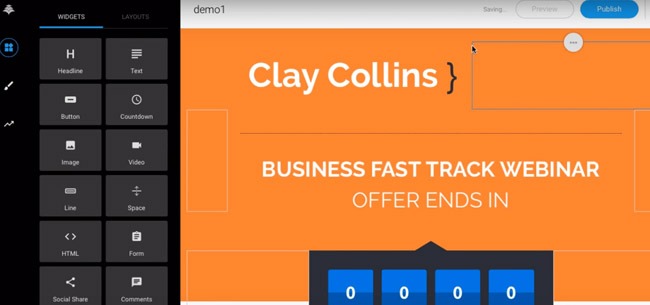
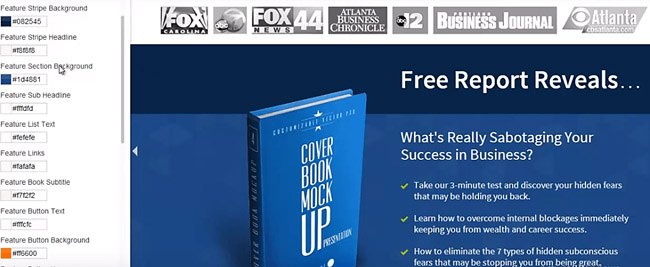
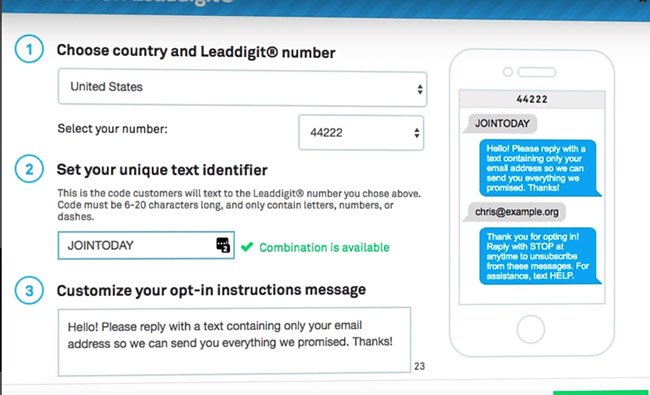
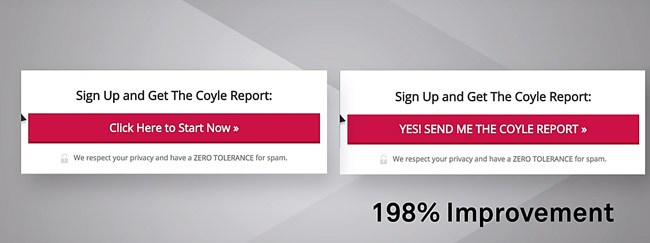


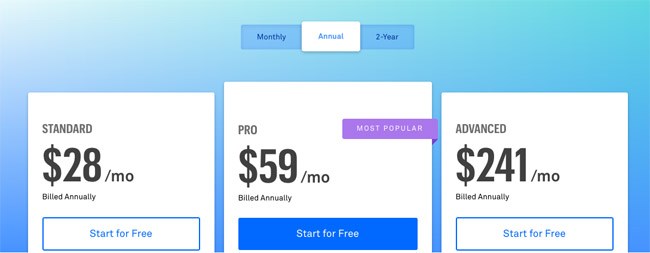






Comments 0 Responses