If you haven't got your business website up and running yet, you're probably wondering which website builder to use. If that sounds like you, we strongly recommend at least considering WebStarts.
This solution offers users a wide array of features as well as enormous scope for customizing the look and feel of your desktop and mobile site – arguably, even more so than traditional website builders.
So, with that in mind, let's see what WebStarts has to offer in a little more detail…
How Does WebStarts Work?
To get the ball rolling, head to their home page and click their ‘Get Started Now' button. This should populate a vast selection of website templates for you to choose from – there are literally hundreds of beautiful designs!
True, they're probably not the most sophisticated or attractive on the market, but you're bound to find one that engages and appeals to your target demo.
However, you should note: These designs are just the starting point of your web page creation. You can continue to edit them to any degree. In short, if you're willing to put in the time and effort, the sky is the limit in terms of design.
There are as many as 47 site categories to help you sift through their design options. Needless to say, there's a good chance you'll stumble across something suitable for your niche.
Once you've chosen a template, you'll need to create a WebStarts account. This requires you to give them your name and email address and create a password (which is pretty standard practice).
Now you're ready to pick your website's domain name.
Once you've sorted that out, WebStarts then shows a tutorial explaining how to use their interface to build your site.
You'll then pick the pricing plan that best suits your needs and budget.
After all that, you're good to go!
WebStarts' Website Builder Dashboard
WebStarts‘ dashboard is incredibly intuitive – their interface doesn't take long to get to grips with, so in theory, you could be up and running within minutes.
Just choose the page you want to modify by selecting it from the dropdown box in the top left-hand corner. You can access all their website-building-tools either along the top or to the left of the screen (across the black borders).
👉 To add a page element, click the toolbar's ‘+ Add'; button. This populates a decent selection of web features for you to choose from, including:
- Images
- Text
- Boxes
- Buttons
- Galleries
- Slideshows
- Icons
- Contact forms
- Calendars
- Maps
- Document downloads
- Social buttons,
- Music and video players
To edit an element, just double click it.
You can place elements literally anywhere on the page. So, if you want a solution providing you with full control over your web design (without being restricted to the rules of responsive design), WebStarts could be the solution for you.
From this dashboard, you can select the type of web page you want to create. These options are excellent for developing straightforward websites…but not so great for launching something a little more sophisticated.
You also have access to both undo and redo buttons. So, if you accidentally make a mistake, there's no need to worry. With just a click, you can recover any changes you made since your previous save.
WebStarts Review: Blogging
If you click on the pencil icon, labeled ‘blog,' this will take you to WebStarts' blog manager.
This where you go if you want to write, schedule, and publish a blog post.
If you're taking content marketing seriously (which we assume you are), you'll find their scheduling functionality handy.
👉 As you're writing your blog, you can do all the following:
- Select text
- Bold and italicize text
- Create headings.
- Add the name of the author
WebStarts Review: Images
This is where WebStarts excels.
There's plenty of scope for editing and managing your imagery.
To add a photo or slideshow, you can either select an image you've already uploaded to your website library, a Facebook upload, one of the high-quality stock images provided by WebStarts, or a snap you've just taken inside of WebStarts with your webcam.
For your ease, you can upload several images in one go, and you can even create folders to organize your photos. Just drag-and-drop the pictures onto the folders you've created, and voila, you'll have your images organized in no time.
So, once you've picked an image, you can now edit it before publishing it onto your web page. You'll be pleased to hear; there are tons of editing features you can use to perfect your snaps, including:
- Blemish removal
- Lighting adjustments
- Effects
- Filters
You can also apply animations to your images, including:
- Bounce
- Fade
- Rotate
- Zoom
As we've already said, you can also create image galleries. This is just a collection of rotating images and/or videos, that automatically play to website visitors. You can choose whether to have spaces between your images and whether you show your pictures as oval thumbnails.
You can even modify the types of transition as well as the speed. Best of all, you can link these images to other pages.
💡 Top Tip: This is a great place to put a call to action. For example, you could easily promote a flash sale or draw attention to one of your best selling products.
WebStarts Pricing
Here's a full break down of WebStarts‘ price plans:
Domain Names
For free you'll get the following domain name structure: yoursitename.webstarts.com – needless to say, this doesn't look very professional.
The Free Plan
👉 With the ‘Free' plan, you'll get access to the following:
- An unlimited number of web pages
- One GB worth of storage
- One GB per month worth of bandwidth
- Live Chat
- WebStarts' notification center
The main drawback to the free package is that you'll have ads plastered all over your site. So, if you're using this for business, this doesn't create the best of impressions.
Pro Plus: $7.16 per month
👉 You'll get everything in the ‘Free' plan, as well as:
- A custom domain name
- A search engine submission to Google
- $250 worth of free ad spend
- Social media integrations with Facebook, Twitter, Instagram, and Pinterest
- One business e-mail address
- SEO tools
- A contact form that can store 1,000 contacts
- An unlimited number of galleries and slideshows
- Ten GB worth of cloud storage
- 100 GB per month worth of bandwidth
- Mobile optimized design
- Access to HTML
- Membership features
- No ads!
Business: $19.99 per month
👉 The ‘Business' package is WebStarts' most comprehensive bundle; you'll get everything in the previous two plans, as well as:
- Search engine submissions to Yahoo and Bing
- $500 worth of free advertising
- Five business email addresses
- An unlimited number of registered contacts on your contact forms
- 40 GB worth of cloud storage
- Unlimited bandwidth
- Endless styles and effects
- An e-commerce store
- Lightning-fast CDN
WebStarts' Pros
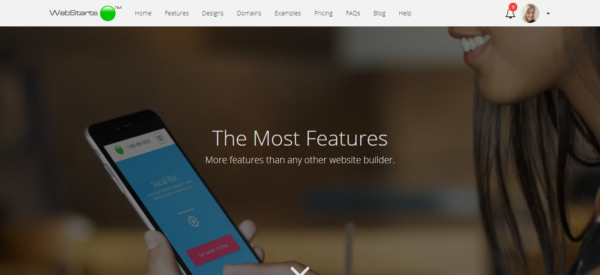
WebStarts users report the following benefits of using the platform:
- There's tons of flexibility for moving and placing website elements anywhere on your web page.
- You can save your images into a repository for you to use again at a later date.
- WebStarts' mobile rendering times are pretty decent.
- Business users enjoy instant credit card acceptance (when they use WePay as their chosen merchant).
- Business customers have several payment merchant options available to them, including WePay, Stripe, Authorize.net, and PayPal.
- You're not charged additional transaction fees. You only have to pay whatever your merchant charges.
- You'll get access to a free domain name for a whole year.
- You can create coupon codes for customers to use.
- Business users can also customize and set numerous shipping options.
- Entrepreneurs can list product variants with great ease.
- Business owners get access to a whole host of inventory management tools.
- Returning customers can log back into their account, making it easier for you to track customer behaviors, trends, and demographics.
- You can add several images and videos onto each of your product pages
- You also get access to order tracking tools.
- Their email marketing tool is relatively robust. You can format and add images to ensure your campaigns exude the aesthetic of your brand.
WebStarts Cons
Here are some of WebStarts' main drawbacks:
- As you have so much freedom to place elements on your page, it's easy to stray away from mobile-friendly designs.
- Registering a web domain with WebStarts isn't the cheapest option on the market.
- It costs you extra to access your website's stats and analytics!
- You don't have access to a third-party widget marketplace. As such, it's challenging to find an integration for automating shipping charges with popular brands like UPS, FedEx, or USPS. But, to be fair, although WebStarts doesn't offer a dedicated 3rd-party app marketplace, they do provide an array of 3rd party apps –including a UPS shipping calculator that appears as default.
WebStarts Review: Ecommerce
If you're an entrepreneur wanting to launch an online store, you'll be happy to hear that WebStarts‘ ecommerce functionality is pretty robust.
Interestingly, there are two ways to list products on your site:
- Via the store button (located on the main toolbar)
- Through the ‘Sell Products' option listed in the ‘content object list.'
The latter of the two options tends to be the best course of action if you haven't used WebStarts before. When you go down this route, you'll be given a list of steps that explain how to list products for sale.
On a separate note, when it comes to the design of your store, you have as many as nine themes to choose from, which you can customize as you see fit.
We also love that your customers are encouraged to create an account to use your site, which works wonders for gathering consumer data.
Best of all, you can sell digital products – which is a major selling point because not all store builders permit you to do this.
WebStarts Review: Mobile-Friendliness
As you edit your website, you can click a button to get a feel for what your site looks like on a smartphone. On the whole, WebStarts websites look fabulous on mobile devices. Your visitors can enjoy the use of touch-friendly menus, and a beautiful aesthetic — all web page elements are centered and laid out how they should be.
The majority of sites created in WebStarts boast responsive design. This means that it doesn't matter what size screen your audience uses to view your website; the objects on the page will realign to fit the space. However, as we've said time and again because as you benefit from unrestricted content-placement, there's a risk you'll put items where they won't appear on a mobile view.
WebStarts Review: Stats
If you're committed to improving the effectiveness of your website, you'll want access to your site stats and analytics. These metrics are essential for finding out how much traffic you're driving, which pages your audience visit, the content they spend the most time engaging with, etc.
Unfortunately, to access these sorts of figures, you'll have to pay extra. Presently, this is $6.58 per month, or if you're willing to pay for a whole year upfront, $3.29 a month. Once you've purchased this add-on, you can access your visitor demographics, technology summaries, and even a ‘Big Screen' that displays website traffic in real-time.
Alternatively, if you want access to more advanced analytics, you'll have to shell out $9.88 per month for WebStarts' ‘Statistics Plus' plan. This more expensive package empowers you to track your email marketing campaigns and monitor your mobile visitor data.
Ready to Using WebStarts?
As you've probably worked out for yourself, WebStarts provides entrepreneurs virtually everything they need to produce a fully-functioning site for both desktop and mobile visitors.
The critical thing to remember about WebStarts is that it provides more leeway to design something specific to your needs – far more so than popular solutions like Squarespace and Wix. Unlike these counterparts, WebStarts doesn't constrain you to the principles of responsive design.
Have you got any experience using WebStarts? If so, we'd love to hear all about it in the comments box below, speak soon!

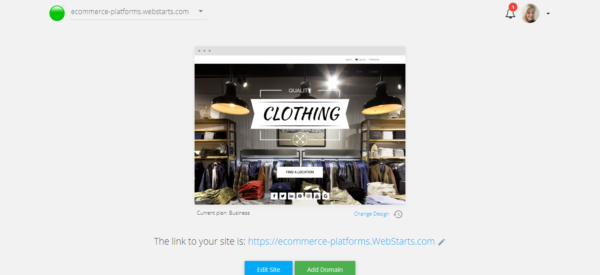

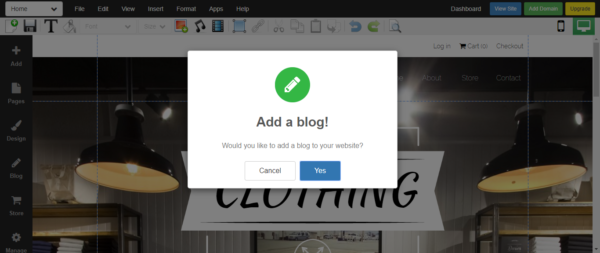
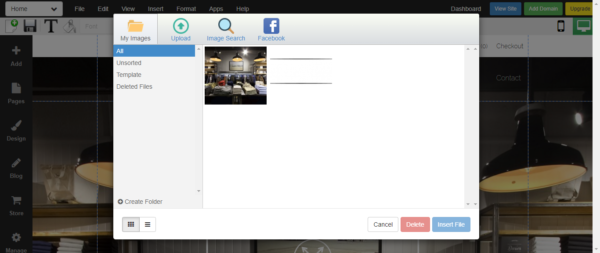
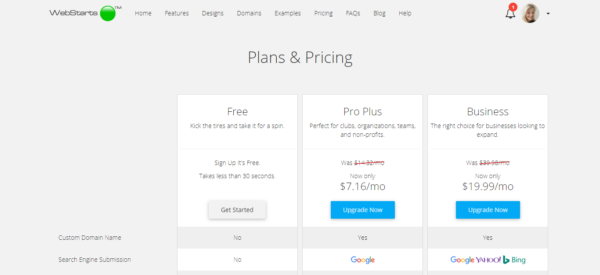








Comments 0 Responses