Regardless of whether you currently own your own ecommerce store or you are looking to get started in the ecommerce world, having an effective email marketing software supplier is vital to the success of your business.
However, selecting the right email marketing software for your business can be a very tricky process. Some of the big players in email marketing include Mailchimp, Aweber and ConstantContact, nonetheless, Campaign Monitor is a well-established company that can lay claim to be amongst the big guns.
Choosing the right software has a lot to do with the CRM (customer relationship management) tool that you are using as well. If your CRM and email marketing software can link then the process of qualifying your customers and leads becomes easier. Ensuring you are sending the right materials to the right people, at the right time
All of the aforementioned email providers all have their own unique benefits and hindrances so it's vital that you take care in choosing.
To make this easier we have put together an overview of Campaign Monitor's pricing, features, pros and cons and whether it's suitable for you, depending on what stage your business is at.
Campaign Monitor Review: Overview
Established in the early 00's, Campaign Monitor is one of Australia's leading companies in the business community and arguably the country's most exciting technology firm. Started in a garage in Sydney by friends Dave Greiner and Ben Richardson, the company now has 5 offices across USA, Australia and the UK.
In 2014 Greiner and Richardson sold a $250 million stake in Campaign Monitor to US venture capital firms. The company boats some big customers including Rolling Stone, Rip Curl and Virgin. In total Campaign Monitor powers over 250,000 businesses so they clearly know what they are doing.
Campaign Monitor Review: Pricing
Seven plans are offered based on the combination of number of subscribers and monthly send limits, starting at $9/mo.
In 2015 Campaign Monitor introduced a Premier plan to cater for customers who needed more personalised and dedicated support. This includes consultations on email design, training and as well as your own customer success manager.
The biggest difference between the Basic package and the Unlimited and Premier packages are the advanced marketing automation. If you want to be serious about your email marketing with segmentation and branching then we would highly recommend using at least the Unlimited package.
The highest pricing bracket available on the website is $749 a month for the Premier package when sending to 50,000 subscribers. You can request custom quotes if you have more than 50,000 subscribers and/or need to send more than 250,000 emails per month. A pay-per-campaign plan is also offered where you pay a fixed fee of $5 per campaign + 1 cent per email recipient
What's beneficial is that you can switch between your plan at any point without facing a penalty. Lastly the accepted currencies for Campaign Monitor include USD, GBP, CAD, EUR, AUD and NZD.
Trial Account – you can sign-up for a free trial account which allows you to use the full functionality of Campaign Monitor to create any number of email campaigns. This will allow you to test all the app features but you will have to signup for a paid plan before you can actually send messages. Sign up for a free trial with Campaign Monitor.
Prepay Pricing
If you want to save money on your monthly cost you can sign up for an annual plan. You have to contact a member of the Campain Monitor sales team and it's unclear on what sort of discount you will be offered on this plan so feel free to negotiate with them to ensure you get the best deal.
Campaign Monitor Review: Features
The features listed below that include the bracket's (Plus) and (Premier) are only available on those packages as opposed to the basic subscription.
Contact Manager – a decent contact manager is one of the basic features that an email marketing app should have and CampaignMonitor offers this
List Segmentation – segment your list by product preferences with this useful feature
Template Selection – over 100 ready-made templates are available out of the box to get you started up quickly
Analytics Suite – set KPI's and see how your emails are performing against them, also monitor your engagement and your subscriber growth over time
Template Editor – a powerful yet easy to use drag-and-drop styled editor is provided with the app. A proprietary ‘Template Language' is also available for deeper control
Image Hosting – your custom images can be uploaded and hosted within Campaign Monitor
Social Media Marketing – make it super easy for your subscribers to like you on Facebook or tweet about your campaign with the social media integrations
Autoresponder – create a welcome series email campaign or introduce a drip campaign
Surveys – powered by GetFeedback, you can create easy and engaging looking surveys within your email campaigns
RSS Feed Integration – this allows you to automatically send a campaign whenever you have made an update to your website
Google Analytics Integration – another useful feature available with CampaignMonitor
Sign up forms – use forms to build up your audience. You can also create landing pages from scratch to ensure you maximise this feature
A/B Split Testing – a highly useful advanced marketing technique that is available on the basic package
Spam Score Checking (Unlimited) – a nearly indispensable email marketing feature. Run your emails through popular spam filters at the desktop, server and firewall level
Inbox previews (Unlimited) – preview your email in over 20 different inboxes to ensure every email you send looks great and has no formatting issues
Time zone sending (Unlimited) – maximise your email performance by setting a different time zone for different countries when scheduling your emails
Send-time optimization (Premier) – make use of Campaign Monitor's advanced analytics which provides you with statistics on when to send emails to each of your individual subscribers based on their previous interactions
Advance link tracking (Premier) – do you use 3rd party tools such as Omniture WebTrends or CoreMetrics? You can track your email performance in these tools
Template management for teams (Premier) – an important feature for branding. This allows you to assign template permissions for content and design
Other Noteworthy Features
One of the most noteworthy features of CampaignMonitor is integration with over 250 apps and services catering to diverse ebusiness needs falling under categories like ecommerce and billing, CRM, analytics, surveys and forms and publishing.
A particularly noteworthy feature is the integrations with a large number of applications that support the highly popular WordPress CMS (Content Management System). Integration with other popular CMS platforms like Drupal and Joomla is also provided. Availability of developer API is another plus. A proprietary iPhone app is also offered.
Campaign Monitor also integrates with high-end ecommerce platforms such as Shopify and Magento which allows you to leverage the powerful customer data you have in your store to create precise and timely emails.
As an aside, I was at first somewhat taken aback to find the mandatory legal links on the CampaignMonitor website labelled as follows:
A bit later, when the subtle humor reflected by this actually hit me, I ended up laughing myself to tears. In my opinion, a company that can pull off something like this ought to be run by fun-loving people – a rare quality in an industry that is normally dominated by business suits and formal attitudes.
Additionally, importing data into Campaign Monitor is very easy. You have the choice of uploading the following files:
- CSV
- TXT (tab delimited)
- XLS
- XLSX
- vCard
You can also copy and paste the information in these files straight into Campaign Monitor. If you then want to export data out of the system this is also very easy and allos you to choose between segments or the whole list itself.
Campaign Monitor Review: Customer Support
Customers on the basic and unlimited plans could feel slightly aggrieved with the level of support offered. The basic plan only has email support, while the Unlimited package also offers the same but their emails are seen as a ‘priority'.
This is a contrast to a tool such as ConstantContact which offers live chat and phone support for all of their packages. However, based on feedback from customers the email response time is very good from Campaign Monitor.
The FAQ section of their website is very thorough and clean and allows you to search via keyword in regards to your issue.
In order to get 24-hour phone support from Monday to Friday, you need to sign up to their Premier plan which starts at $149 a month. Dissapointly they do not offer phone support on weekends when you might be in need.
Apps & Integrations
One of Campaign Monitor‘s biggest strengths is its apps and integrations.
Their Facebook integration is worth shouting about as it allows you to add a subscriber form to your Facebook page to help you increase your list even further. Note that due to a policy from Facebook you can only add this to pages that have more than 2000 likes.
As I mentioned earlier ensuring your email software integrates with your CRM system is vitally imported. Luckily Campaign Monitor has a whole host of CRM integrations including the worlds number 1 CRM in Salesforce. This allows you to send out hyper-targeted emails that will only help increase your revenue.
Pros
Templates – the choice of templates is astonishing. They are also divided up into different categories such as announcements, newsletters, deals & offers, feedback and events. This ensures that your emails have enough variety about them to keep your customers happy
Easy of use – the interface is excellent and is extremely easy to use. Even the biggest technophobes will have no trouble in getting up and running with this system
Branding – the permissions you can set on content and design are great as it enables you and your team to follow strict guidelines to ensure your company's branding is reflected well
Autoresponders – available in the most basic package you can automatically send pre-programmed emails to customers to help them convert
Cons
Support – this is the biggest disappointment with Campaign Monitor. Phone support is only available on the Premier plan which can be quite expensive
Pricing – leading on from the lack of support features for the first 2 packages, this means that you need to pay quite a lot of money to get the support you need
Is Campaign Monitor suitable for me?
Yes
Campaign Monitor is a very solid product that allows you to amplify your brand. If you are an established company that takes their email marketing seriously then you can definitely benefit from Campaign Monitors advanced marketing automation and dedicated support
No
If you are just starting out and are unfamiliar with email marketing then Campaign Monitor probably isn't for you. The lack of support could be a real hindrance as you are likely to have questions early on.
Campaign Monitor: Conclusion
As regular readers of this blog would bear witness, there are quite a few email marketing reviews due to the number of apps available. Some of these include SendInBlue, iContact, Customer.io, Klaviyo and many others.
Campaign Monitor is incredibly easy to use and its major benefits include their template options, unlimited spam testing and marketing automation. Again we can't express the importance of a CRM integration with your email marketing software and Campaign Monitor has an abundance of options.
Start your free trial with Campaign monitor today.

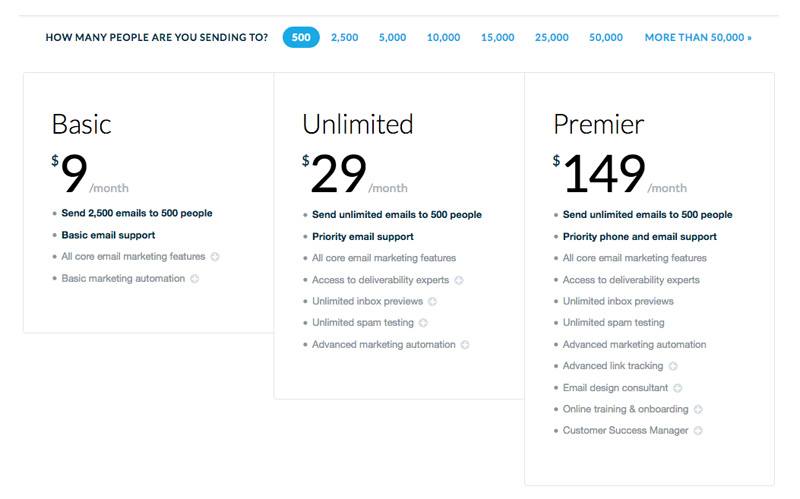

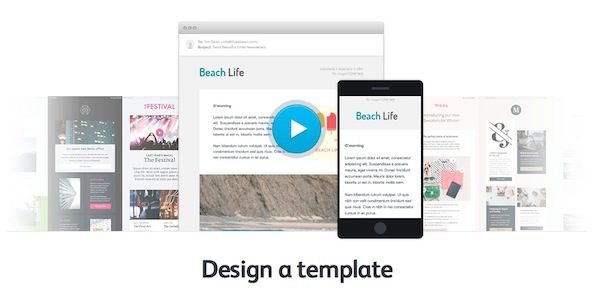
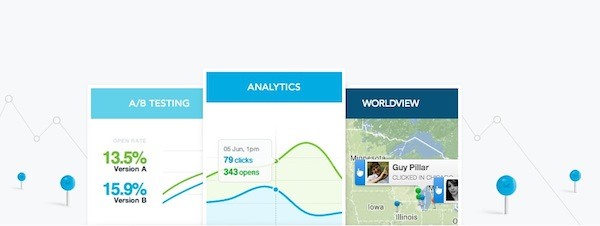
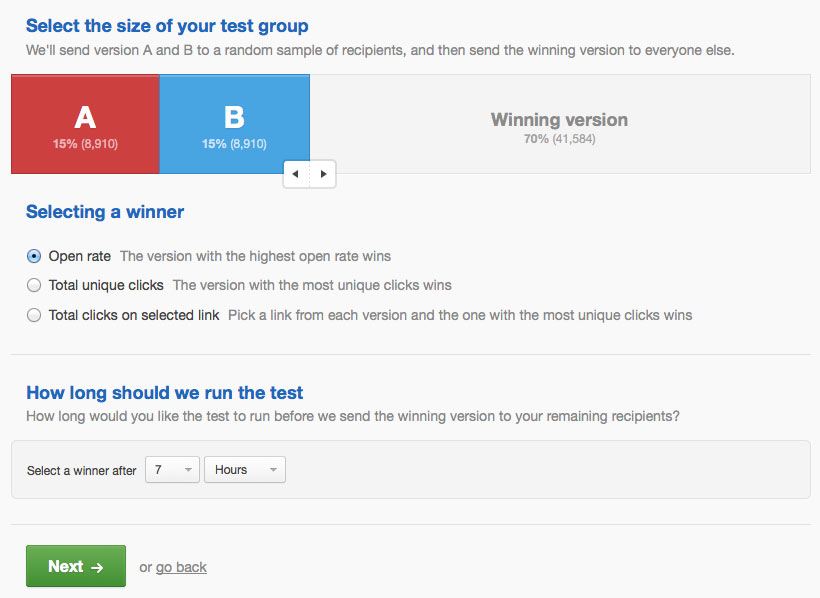
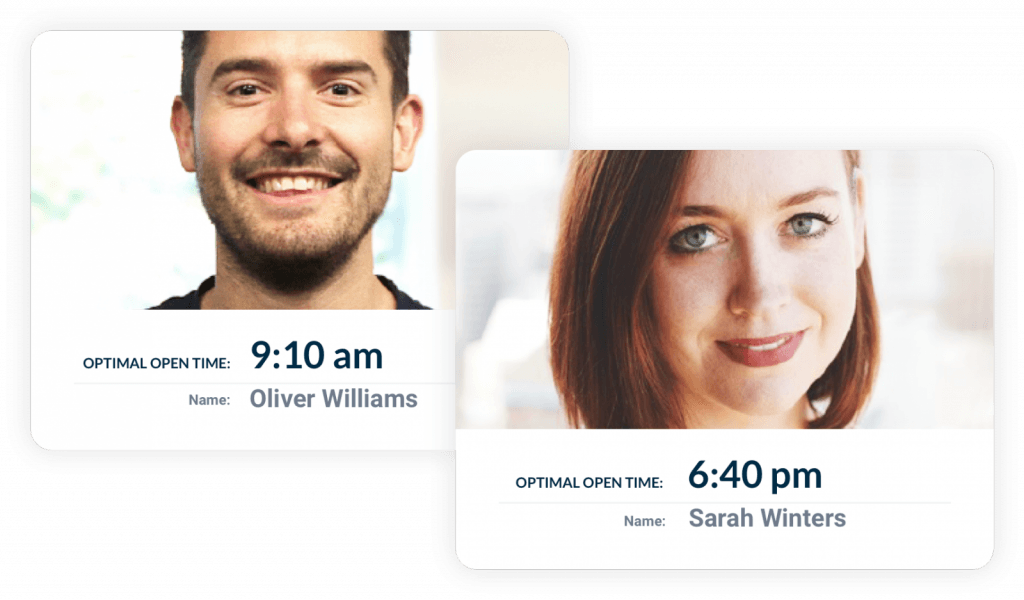


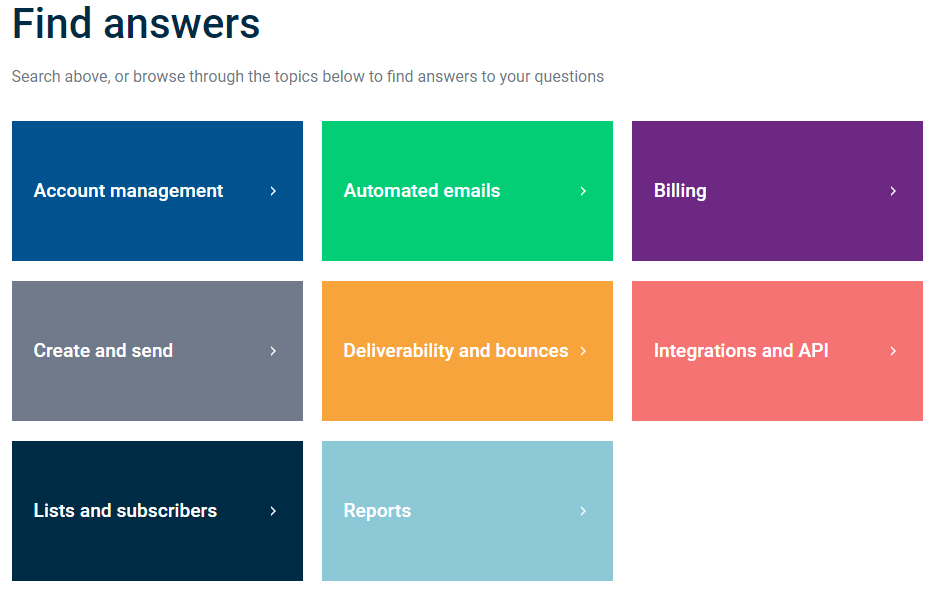







Thank you so much for taking the time to create such a detailed review! If there’s anything we can do to help with your email marketing, please don’t hesitate to ask. – Ros Hodgekiss, Campaign Monitor