If you're a Shopify merchant and want to sell subscription-based products or services, you probably already know that this ecommerce platform doesn't offer a recurring billing system as part of its suite of features.
But, never fear, there are plenty of third-party apps you can use that integrate seamlessly with your Shopify orders.
In light of that, we've written this quick round-up of all the best Shopify recurring payments platforms on the market. Hopefully, this will help you to decide which (if any) suit your business's needs.
There's lots to cover, so let's dive straight in!
In this article:
- What are the Best Shopify Recurring payments Apps for 2023?
- Choosing the Best Shopify Recurring Payments for Your Business
What are the Best Shopify Recurring payments Apps for 2023?
- Square Recurring Payments
- Stripe Billing
- Chargebee
- Chargify
- Bold Subscriptions
- AAA Membership + Subscription
- PayPal Recurring Payments
1. Square Recurring Payments
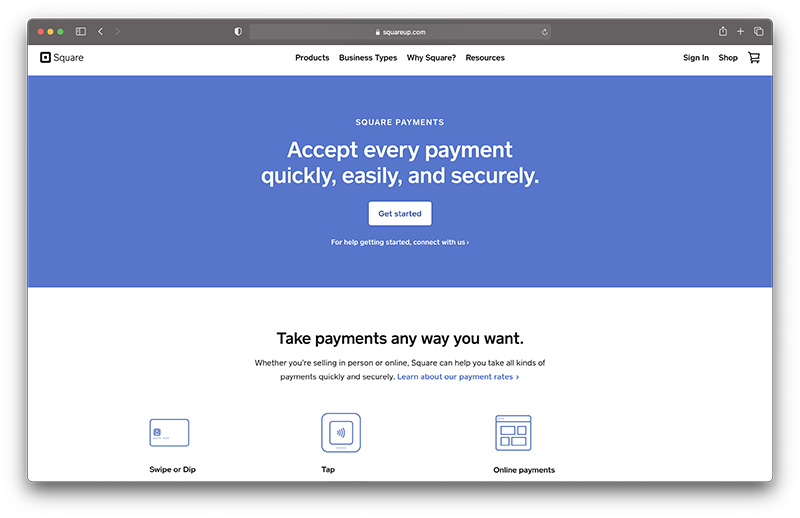
In short, Square Recurring Payments is a recent development to Square's invoicing features.
You can set up recurring subscriptions to bill customers monthly automatically, weekly, yearly (or whatever other payment processing period suits you).
Invoices (including recurring payments) are free to send, and in comparison to many of Square's competitors, you get paid relatively quickly. You can also handle your recurring billing while you're on the run with their handy invoicing app.
Square reports that as many as 600,000 invoices were successfully paid to sellers in just a month!
There are two ways to handle your recurring billing:
- Recurring invoices with a card on file: This is best for charging customers a set amount that doesn't fluctuate from billing period to billing period. For instance, if you're selling a subscription box.
- Stand-alone invoices with card-on-file payments: This makes it easy to invoice repeat customers for dollar amounts that vary between billing cycles.
Pricing 💰
- Invoices are free to send
- Automated credit card payments are free
- When customers pay online with a credit or debit card, you're charged 2.9% and 30¢ per invoice.
- When your store a customer's card details on file and you process a payment, you're charged 3.5% and 15¢
The Pros 👍
- You don't have to pay a subscription fee; you're only charged when a payment is processed.
- There aren't any contracts – you can leave whenever
- Square's reporting functionality is effortless to use.
- Square's incredible user-friendly
- You get a free swipe card reader and POS app.
- You receive your money fast (within two business days)
The Cons 👎
- According to some users, Square's customer service could be better.
- Square's add-on services (i.e., upsells) are costly.
- One user said they'd like to see more of a hands-on onboarding experience.
- Its flat-rate pricing can be pricey for larger businesses selling higher ticket items.
- Square isn't suitable for high-risk businesses.
Who's Square Recurring Payments Best for? ✅
Generally speaking, Square is a great choice for new Shopify stores, as there's isn't a subscription fee to pay – you're only charged when you process a recurring payment. Plus, your costs are predictable with its flat-rate fee, which is fantastic for entrepreneurs who want to budget. Having said that, Square remains a better option for smaller ticket items, as it's processing fees will eat significantly into higher-priced products.
Also, Square Recurring Payments isn't the best choice for developers, as there isn't an API available. However, Square has plans to introduce this soon, so keep an eye out for that.
For more info about Square, check out our more in-depth Square review and Square pricing guide.
2. Stripe Billing
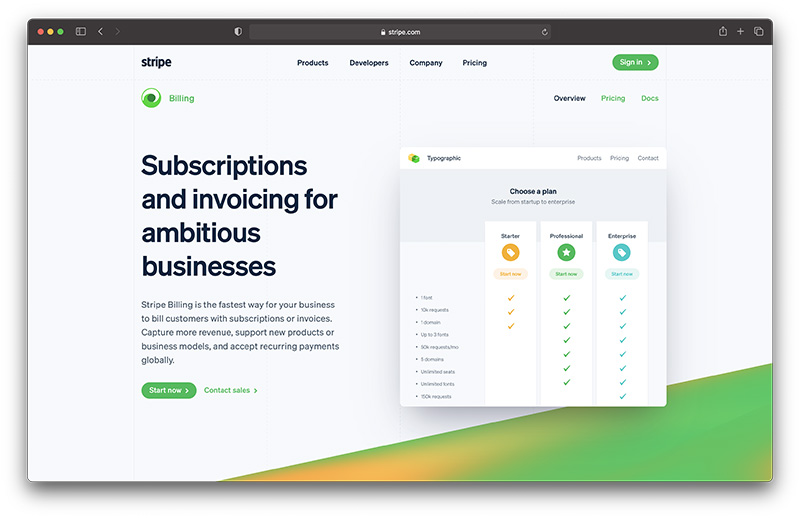
Stripe Recurring Payments prides itself on enabling you to start taking one-time and/or recurring payments quickly and easily. Customers can pay you either via card, bank transfers, and/or other popular payment methods.
One of the best things about Stripe Recurring Payments is that it supports near-on any billing model. It can handle anything from per-seat pricing to metered billing without you having to write a single line of code.
With Stripe, you can also use customer coupons, set free trials, and manage prorations. We also love that Stripe helps to reduce your churn rate with its intelligent retry system, and its
automated failed payment emails.
Pricing 💰
There are two plans to choose from:
- Starter: This is great if you want to get up and running…fast. You don't have to shell out for any fixed fees or setup costs. Instead, you pay 0.5% on every recurring charge you process.
- Scale: This plan unlocks advanced integrations. You'll have to get in touch with Stripe's sales team for them to build you a custom plan. However, pricing starts from 0.8% on every recurring charge you process.
The Pros 👍
- It's user-friendly
- It's developer-friendly. Stripe's API is nothing short of phenomenal. Generally speaking, developers report that it's easy to set up, manage, and integrate their subscription product pages. Not only that, but if you have the coding know-how, you also have complete control over how your payment procedure operates and how it appears to the customer.
- You get access to excellent customer support via the phone, live chat, email, and/or social media.
- Stripe is PCI-DSS Compliant and PSD2 Compliant.
- You can accept Shopify recurring payments from over 135 countries. Best of all, you can bill customers in their native currency while receiving funds in yours.
- Stripe supports several pricing models, including one-time, recurring, usage-based, tiered pricing, flat rate, features-based – to name a few!
- Stripe's fraud protection is excellent.
The Cons 👎
- There's a risk of your account being frozen. However, this tends only to be an issue for merchants with complicated business models or lots of chargebacks and disputes.
- One user said they'd like to be able to receive payments faster (you usually have to wait around seven days)
- Another user said Stripe needs to improve the way it collects tax.
- One customer complained that Stripe's “dispute timelines seem to be extremely long.”
- Your customer discounts can't be itemized; they're only subscription-based.
- Stripe's reports could be more detailed
Who's Stripe Recurring Payments Best for? ✅
Stripe Recurring Payments is the perfect solution for anyone with a specific vision for their payment process and has the coding know-how to bring it to life. Having said that, it's equally suited to any Shopify store owner looking to offer a variety of payment models.
Also, Stripe comes with an impressive array of integrations, so you're bound to be able to get up and running pretty quickly with whatever tech stack you're already using.
Conversely, Stripe isn't great for small brick and mortar businesses, who are just using their online store to bring in a smaller income stream, namely because Stripe doesn't have a POS, and its hardware options are limited.
3. Chargebee
Chargebee‘s recurring billing platform is explicitly designed for businesses selling SaaS and subscription-based products and services. It seamlessly integrates with leading payment gateways so that you can automate your payment collection and invoices for customers all around the world.
Chargebee will also send automated email notifications to your shoppers on your behalf. Plus, they also provide an impressive array of customer management tools. There are also lots of native integrations you can download and use, most notably:
- Xero
- QuickBooks Online
- Avalara
- NetSuite
- Zendesk
- MailChimp
- ShipStation
- Salesforce
- Slack
- Shopify
Pricing 💰
Chargebee has three payment packages to choose from (prices below are based on annual billing):
- Rise: $249 a month: This includes $600,000 per year in revenue and 0.6% of overage revenue
- Scale: $549 a month: This includes $900,000 per year in revenue and 0.9% of overage revenue
- Enterprise: You'll have to contact Chargebee for a customized quote.
The Pros 👍
- It's simple to create and manage subscription plans.
- With Chargebee's automated dunning, Chargebee intelligently attempts to collect customer payments at a future date if they fail to make a payment.
- Its Zapier integration makes it easy to connect to other apps.
- You can send automated emails asking customers to update their payment information.
- Its flexible coupons tool is excellent.
- Its user interface is very intuitive.
- Chargebee's customer service is outstanding.
The Cons 👎
- You can't customize Chargebee's dashboard
- It's one of the more expensive options in this Shopify recurring payments round-up.
- One user complained that they tried to downgrade to a cheaper plan, but Chargebee took a few days to get back to them. They then took a few weeks to downgrade them (after one more payment cycle), which they felt was a bit cheeky (and understandably so)!
- Another user said they'd like to see more filter options to help them sift through their customer base. This would come in especially useful when exporting customer lists.
Who's Chargebee Best for? ✅
Chargebee is best for US merchants looking for a decent amount of integrations to slot their Shopify recurring payment system in with their existing tech stack. It's both newbie-friendly thanks to its intuitive user interface and developer-friendly as you get access to an API.
For more information about Chargebee, check out our more comprehensive review!
4. Chargify

It doesn't matter what billing method you're using; Chargify can most likely handle it. From everyday subscription payments to sophisticated usage and events-based models, Chargify's got you covered.
On top of that, Chargify also prides itself on its subscription management features. You can harness their tools, automation, and workflows from the moment your subscribers sign up to (hopefully) through to them becoming loyal customers.
Pricing 💰
Like some of the other software listed in this Shopify recurring payments round-up, Chargify also offers a variety of payment tiers to choose from:
- Starter: $149 a month (For qualifying startups only).
- Scaling: $299 a month – This includes $50,000 a month of revenue and 1% of revenue on overages
- Success: $499 a month – This includes $50,000 a month of revenue and 0.9% of revenue on overages
- Specialized: This is Chargify's most comprehensive package and, as such, requires you to get in touch with them directly to receive a customized quote.
The Pros 👍
- Chargify's billing system is easy to use and reliable.
- Its dunning system is excellent and automatically handles your customer's missed payments.
- It's straightforward to make adjustments to a customer's bill.
- One customer said they had been with Chargify five years and never experience a minute of downtime!
- Its API is pretty simple to use
- Chargify's customer service and self-help documentation are excellent.
The Cons 👎
- One user said that Chargify's reporting could be better. Unfortunately, their reports can't consolidate data from multiple sites, which forces you to generate separate reports for each website.
- A few SaaS analytics tools have recently stopped their integrations with Chargify.
- Some users grumble about the price.
- Sometimes Chargify's emails end up in people's junk mail folders.
- One user said that it takes too many clicks to view their transactions, and as such, would like an easier way to get to them.
Who's Chargify Best for? ✅
Chargify is ideal for any Shopify merchant looking to run complex billing models. It supports near-on any business structure, making it the perfect choice for startups and established enterprises billing thousands of clients alike (providing you have the budget).
5. Bold Subscriptions

Bold Subscriptions is an official Shopify Plus solution. It provides an easy way to create and manage subscription products. To date, it's trusted by over 14,000 Shopify stores and empowers merchants to offer their customers ‘build-a-box' services, monthly clubs and memberships, eCommerce and service subscriptions, etc.
Pricing 💰
Bold Subscriptions offers a generous 60-day free trial with all its pricing tiers.
There are two payment plans available:
- Essentials: $39.99 a month (as well as a processing fee on subscriptions)
- Advanced: $199 a month (as well as a processing fee on subscriptions)
The Pros 👍
- This app allows you to charge customers an initial payment prior to their subscription.
- Bold Subscriptions' customer service is second to none – it's widely praised by many of its users on the Shopify app store.
- The Bold Subscriptions app is super easy to set up and install.
- Bold Subscriptions make it simple for your customers to choose from either a one-time purchase or weekly, biweekly, or monthly subscriptions.
- Bold Subscriptions is praised for its vast customization options.
- There are lots of native integrations on offer.
The Cons 👎
- Bold Subscriptions don't support certain payment methods on their recurring payment checkout. Most notably, Apple, Google, and Shopify Pay.
- Bold Subscriptions don't offer an abandoned cart feature.
- One customer complained that an error in the app resulted in their customers being charged repeatedly (when they shouldn't have been)
- Another user complained that when they removed the app, it didn't come away cleanly. Consequently, loads of its code remained embedded in their site, which messed with their Shopify theme.
Who's Bold Subscriptions Best for? ✅
This subscription app is best for those looking to run recurring payments at scale. This plugin is explicitly designed with Shopify Plus and enterprise users in mind.
It's also a fabulous choice for web developers as you get access to a full API and webhooks documentation inside the Bold Subscriptions developer portal.
6. AAA Membership + Subscription

AAA Membership + Subscriptions prides itself on making it easy for Shopify merchants to create membership plans and set up recurring payments.
You have the option of charging your customers a one-time fee, set up a trial period, and you can create and manage discounts for your subscription plans from one centralized place.
It's also super simple to restrict customer access to selected pages, collections, blogs, and ‘add to cart' buttons. If applicable, you can opt to only reveal content to members according to the pricing plan they've subscribed to.
To date, over 1,000 Shopify and Shopify Plus stores use this app. Impressive, right?
Pricing 💰
AAA Membership + Subscriptions offers a 15-day free trial with all its payment plans.
- Basic: $9.99 a month (Here you can register and subscribe up to 50 members, create unlimited plans, show/hide content, integrate with Stripe and Paypal, manage customer discounts and trial periods, and set recurring orders)
- Advanced: $29.99 a month. You get everything in the Basic plan, but your members limit is extended to 500
- Premium: $49.99 a month. Again, you get everything in the Basic plan. However, you can register up to 2,000 members.
The Pros 👍
- This is an excellent app for running online memberships – you can create tons of membership plans that either charge one-time, recurring payments or run for free!
- AAA Membership + Subscriptions' customer support is excellent
- This plugin offers a lot of customization.
- You get access to a custom form builder. Here you can create custom form fields with its drag and drop editor.
- Your admin team can approve or reject memberships as you see fit.
- All transactions are recorded in the app and are easily viewable from the transaction menu inside the app's dashboard.
- You can generate advanced reports.
The Cons 👎
- This app doesn't support discount tier-ing.
- One user said that being able to customize the colors with its form builder needs improving. They complained they had to contact support to do basic text/title coloring.
- Apparently, upgrading your plan is very difficult.
Who's AAA Membership + Subscription Best for? ✅
It appears that the cap on the number of members/subscribers you can register is 2,000, so this app would only be useful for smaller enterprises. That said, they're certainly one of the more affordable subscription options on this list. So, if you're running a smaller online membership via your Shopify site, it's worth considering.
7. PayPal Recurring Payments
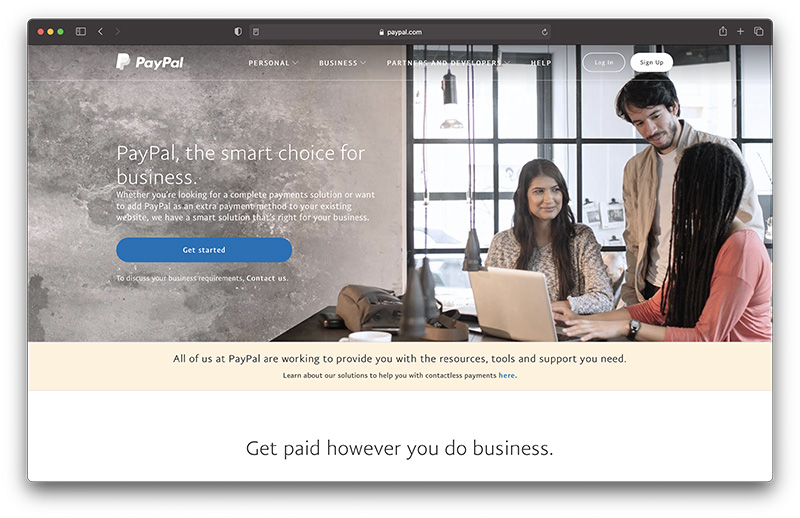
PayPal continues to reign as one of the most popular payment gateways on the market for taking online customer payments across northern America and Europe. So, it's no wonder that PayPal is also incredibly popular for processing recurring customer payments.
Pricing 💰
- No monthly fees
- No setup fees
- You only pay a transaction fee of 2.9% and $0.30 per every recurring bill processed (quote based on US transactions)
The Pros 👍
- PayPal makes it straightforward to create different payment plans with varying fee structures across over 100 currencies.
- It's easy to get up and running with PayPal.
- It's simple for customers to upgrade, pause, or cancel their subscriptions with you.
- PayPal is known and trusted all around the world. Its brand name garners respect and recognition, which works wonders for giving shoppers the confidence they need to purchase with you.
- PayPal automatically tries to retake funds out of your customer's account if the transaction fails. They'll also send an automated payment notification to prompt your customer to pay their outstanding fees.
- With just a few clicks, you can keep an eye on both your inbound and outbound transactions.
- PayPal's reporting is pretty decent – you can generate pretty comprehensive reports regarding your subscription activity.
- You can offer free/discounted trial periods.
- PayPal claims that its merchants enjoy up to an 82% better checkout conversion rate with PayPal Checkout.
The Cons 👎
- PayPal rules are pretty strict. Consequently, if your experience even a slight change in your average transaction value, you could risk having your account frozen and your funds locked in. What's more, we've heard plenty of horror stories about merchants having their accounts suspended…or worst, closed, without even a hint of explanation from PayPal.
- PayPal's customer service is notoriously poor. It's not uncommon to speak to someone via their live chat service and be put through to a customer service rep who doesn't have the expertise to provide a helpful solution to the problem you're facing.
- Where chargebacks and disputes are concerned, some merchants grumble that PayPal tends to favor customers over their merchants.
- Although setting up your PayPal account is pretty easy, getting it verified on the hand can be a pain. It's not uncommon to have to provide your credit card details, banking information, a copy of your utility bills, and government-issued ID.
Who's PayPal Recurring Payments Best for? ✅
PayPal is a fabulous choice for Shopify store owners with an international customer base. They're a global payment gateway that's spent decades building the trust and respect of their users. So it's no wonder they boast 137 million active accounts across 193 countries!
Also, PayPal says that it's specially adapted to assist entrepreneurs in running businesses across the following industries:
- TV, music, and internet services
- Food or meal kit subscription businesses
- Software as a service
- Books, magazines, and newspaper subscriptions
- Consulting services
- Health and fitness services
- Education and eLearning products and services
- Fashion and beauty subscriptions
Choosing the Best Shopify Recurring Payments for Your Business
We hope having read our best Shopify recurring payments round-up, you now have a better idea of what's out there and which of these apps would complement your Shopify business.
Have you made a decision? Or, have you used any of these before? If so, let us know your thoughts in the comments box below!








Comments 0 Responses