The days of paying for graphic design software – even really good software – may be coming to an end. For years we've already had many great open source and freeware tools available for installing on our computers, but now with web applications becoming more common, even the need for installation is becoming obsolete. This makes applications more device independent. So much for the positives. The negative side of it is that it means to use these online tools, you need a working and reliable internet connection during the whole work session.
Between freeware and online web applications, we have more choice than ever before, and it will become increasingly more difficult for proprietary closed source applications to remain relevant. Apart from the cost factor, they also have to deal with the growing awareness of the inherent security risks associated with closed source applications. Even if you trust a company to do the right thing, you are still putting all your faith in the individual employees of that company, who may not necessarily have the same agenda as the company they work for.
Unfortunately many of the online tools are Flash-based, which is almost as bad as, and possibly worse than, installing a closed-source application on your computer. Therefore you should use a bit of common sense if you're doing anything online that uses Flash (and that includes using Facebook). Sandboxing is always a great idea, and there's even dedicated operating systems like Qubes OS that have been created to make it really easy for you to sandbox untrusted things.
What we are listing here is some of the many free graphic design software tools you can access online or download for free. Some of these tools are only able to do one thing, but they can save you time and effort, plus let you work from almost anywhere.
1. Dynamic Drive Image Optimizer
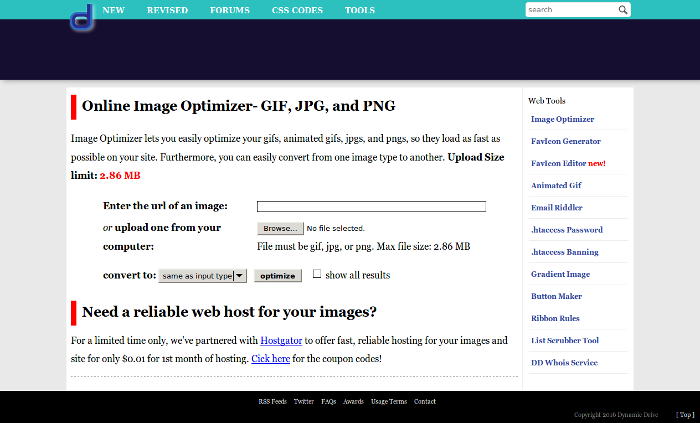
OS Required: Any
Needs Install: No
Source Type: Open
Uses Flash: No
Service Type: Free
Get From: http://tools.dynamicdrive.com/imageoptimizer/
Description: Dynamic Drive has a huge range of free tools and scripts available, primarily for web design tasks. In this case, the image optimizer is used to make an image more web-friendly. While it's limited to images with a maximum file size of 2.86 MB, this shouldn't be a problem because if your image is larger than that, you should have already optimized it to some extent yourself before using this online tool.
2. AutoDesk Pixlr
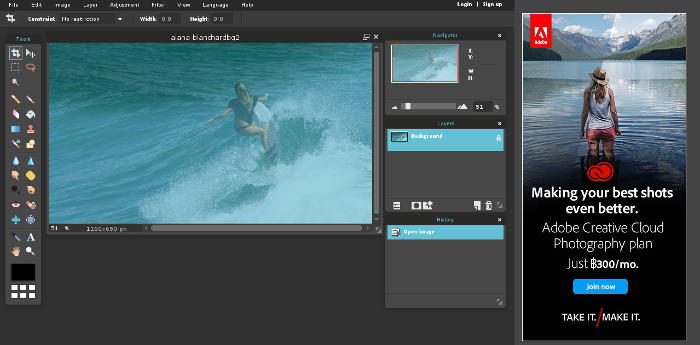
OS Required: Windows, Linux, Unix, Android
Needs Install: No (except required for Apple devices)
Source Type: Closed
Uses Flash: Yes (online version)
Service Type: Freemium
Get From: http://pixlr.com/editor
Description: While the installed version is closed-source and the online version is Flash-based, AutoDesk has been around for a long time and this product works so well I can overlook almost any problems of this nature.
Essentially, if you can use PhotoShop, you can use this. All the familiar tools are there, and everything just works, which is more than can be said for a lot of online applications.
In addition to the basic free editor, which is suitable for most needs, there is also the option of purchasing an installed version (which you'll need to do for Apple devices that don't support Flash). The installed version is not as good as the online version, which is slightly unusual. If you create a user account, you'll get access to the AutoContrast feature, and if you buy a paid subscription you'll get access to masking and other advanced features that not everyone needs. You'll probably also be interested in other AutoDesk products, which are all great and reasonably priced, and you can read about those on their blog.
3. Dynamic Drive FavIcon Generator
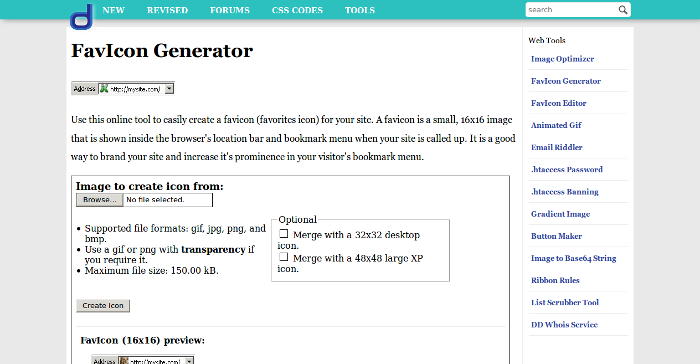
OS Required: Any
Needs Install: No
Source Type: Open
Uses Flash: No
Service Type: Free
Get From: http://tools.dynamicdrive.com/favicon/
Description: Simply upload an image and the FavIcon generator will shrink it down to FavIcon size for you. Yes, you can do this in an ordinary image editor, but that requires more steps. This tool is pre-configured to create exactly what you need in a simple three step upload/convert/download process.
4. Dynamic Drive FavIcon Editor
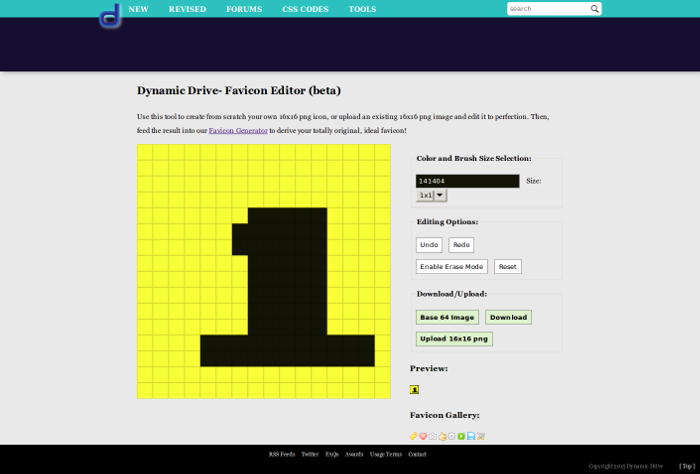
OS Required: Any
Needs Install: No
Source Type: Open
Uses Flash: No
Service Type: Free
Get From: http://tools.dynamicdrive.com/faviconeditor/
Description: This is a great tool for quickly drawing a simple icon without the hassle of installing and running icon editor software on your computer or phone. There are a few problems with it. One is that there is some kind of flaw in the JS code that may cause CPU cycles to spike, and the second is that color selection could be a lot easier than the method they've implemented. On the whole, for creating simple icons, this is great.
5. Dynamic Drive Animated GIF Generator
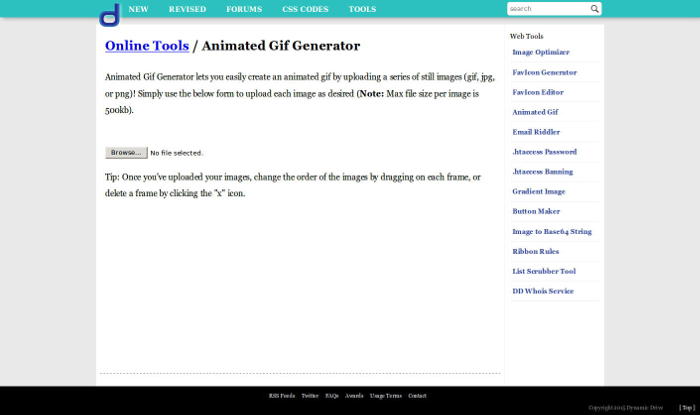
OS Required: Any
Needs Install: No
Source Type: Open
Uses Flash: No
Service Type: Free
Get From: http://tools.dynamicdrive.com/animatedgif/
Description: Creating an animated GIF is really simple in GIMP and many other image editors, but when you don't want to go to all that trouble, or when you're working mobile, this tool will simplify the job. Remember to run all your frames through the image optimizer first.
6. Dynamic Drive Gradient Image Maker

OS Required: Any
Needs Install: No
Source Type: Open
Uses Flash: No
Service Type: Free
Get From: http://tools.dynamicdrive.com/gradient/
Description: If you're making your gradient for a web page background, then it's better to do it with JavaScript and CSS, but if you're going to use the gradient as the background layer in an image, here is the fastest way to generate a perfect gradient. There are ways to do this automatically in GIMP and PhotoShop but they're more complicated. The simplicity of this generator is what makes it appealing. There are plenty of other gradient generators available online, but if you're bookmarking Dynamic Drive anyway, it makes sense to use this one.
7. Dynamic Drive Button Maker Online

OS Required: Any
Needs Install: No
Source Type: Open
Uses Flash: No
Service Type: Free
Get From: http://tools.dynamicdrive.com/button/
Description: The name of this one may be a little misleading, because it doesn't generate “buttons” as you are probably used to thinking about them; it actually generates what are more typically called “badges”. But semantics aside, it does the job and is a good way to quickly make tidy ID buttons for your web page, poster, or print ad (great for agency branding, etc).
8. Dynamic Drive Base64 Converter
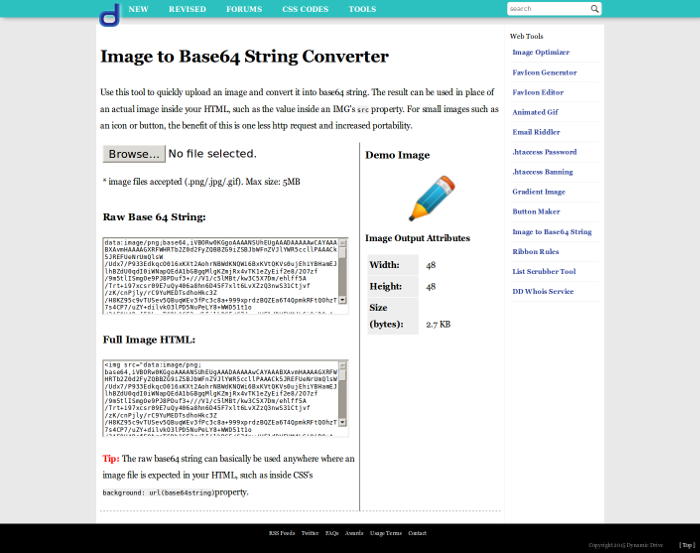
OS Required: Any
Needs Install: No
Source Type: Open
Uses Flash: No
Service Type: Free
Get From: http://tools.dynamicdrive.com/imagetobase64/
Description: Personally, I've never had a need to convert an image to base64. But if I ever did need to convert something to base64, this is the first place I would head.
9. Fotor

OS Required: Windows, Mac, Android, iOS
Needs Install: No
Source Type: Closed
Uses Flash: Yes
Service Type: Freemium
Get From: http://www.fotor.com/
Description: One look at the Fotor website will have you thinking “Haven't I been here before?”, and that's because the site layout is almost point-for-point a duplicate of Pixlr's website, and even the product names are similar. Templates are everything that's wrong with the web these days.
So anyway, Fotor is fortunately a little different, though it's not currently being friendly to the Linux and Unix communities, probably because they don't think we have any money to spend. Clicking on the links from a browser in Linux will direct you to downloading the mobile app from Google Play. Real computer users, apparently, don't use Linux.
Oh, well… What you get with Fotor is three tools: one for photo editing, one for making photo collages, and one for designing new images. Upgrading to the paid version gives you access to more design options, advanced features, and an ad-free experience (if that's important to you).
Fotor would have rated higher except for excluding Linux and Unix users from accessing their product, which is actually the market sector most likely to seek out and use such a product. The average non-corporate Windows user is way more likely to just find torrented pirate versions of Adobe products and install those, along with all the viruses and malware that accompany most pirate software downloads.
10. Canva
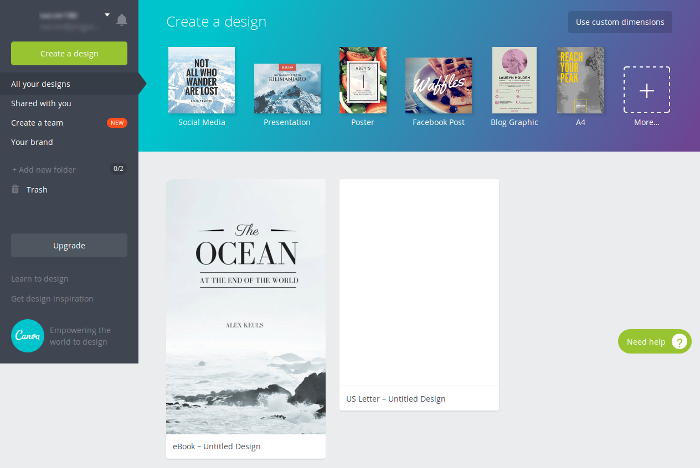
OS Required: Any
Needs Install: No
Source Type: Closed
Uses Flash: No
Service Type: Freemium
Get From: https://www.canva.com/
Description: Canva is really powerful but there is a steeper learning curve if you're used to more conventional graphic design tools. The steps involved in making a new image are:
- Select a layout (layouts are based on book and magazine covers)
- Add elements (elements are photos, grids, frames, shapes, lines, illustrations & charts)
- Add or edit text (this includes WordArt and pre-made logos)
- Add gradients or patterns to the background (kind of doing things in the wrong order here!)
- Add your own uploaded or purchased images, or import images from Facebook.
This workflow takes some getting used to. One of the more interesting aspects of Canva is that it has some Trello-like collaboration built in, so you can create teams and work on team projects. Upgrading to the paid version gives you access to more options, the most important of which is the ability to create your own layout templates instead of having to select a Canva layout. There's a 30 day free trial to let you check out if the paid features are a good fit for you or not.
Canva also provides “Learn to Design” and “Get Design Inspiration” links, which is a clever touch. For those with limited design experience, it will probably take a long time to learn to design something of commercial quality with Canva, and for those with extensive design experience it may take even longer, simply because you'll have to unlearn everything you know about doing things the traditional way.
The lack of familiar PhotoShop-style tools is one of the biggest obstacles to getting up and running quickly. And while there are loads of free images that you can slip into your designs, the licensing terms make it clear you can't use the images for certain things, and for supplied stock images you'll need to purchase a different license depending on how you intend to use the images.
You'll also be giving Canva an unlimited license to republish: “…your name, voice, and/or likeness as contained in your User Content, in whole or in part…”. So, uh, voice? How do you know whose voice and likeness it is, Canva? Do you have eyes everywhere? No, you're just taking the user's word for it that it's actually the user's voice and likeness, which is slightly disturbing, as a user could certainly upload somebody else's voice and likeness without that person's consent. Also disturbing is the unlimited nature of the license, which means they can use the content for anything (not implying that they actually would use it for anything you wouldn't like them to, but still leaving the possibility open isn't good).
Another sort of confusing point in their terms is “You won’t compete with Canva for advertising clicks to promote your Canva profile,” and this is also a slightly questionable policy. Canva ought to be competitive enough not to need to be concerned about such a trifling matter. Nor should users have to worry about the possibility that they might be competing in some way.
The more official version states: “You will not engage in pay per click advertising using keywords which compete with Canva’s own campaigns in order to promote your relationship with Canva,” and this is confusing because self-promotion that includes Canva seems like a win/win situation. They obviously don't agree.
11. beFunky

OS Required: Any
Needs Install: No
Source Type: Closed
Uses Flash: Yes (except iOS version)
Service Type: Freemium
Get From: https://www.befunky.com
Description: Ah, the nostalgia never ends! Whoever designed that template which inspired (at least) three different companies with similar software products to use it, they must have done something right. It's kind of ironic that graphic design is supposed to be a creative and imaginative field, and using templates just shows the exact opposite of creativity and imagination.
Not only that, but the similarity between Fotor and BeFunky doesn't just end with having a similar website template, but BeFunky is offering the same mix of tools at the top of the screen – Photo Editor, Collage Maker, and Designer Tool. Of course it's impossible to determine who copied who or whether it's all just an incredible coincidence, but it's still weird.
The biggest difference between BeFunky and Fotor is that BeFunky works perfectly well on Linux and Unix, which is definitely a major plus. The built-in options provided will allow you to create banners, flyers, posters, cards, infographics, and brochures.
The interface falls somewhere between Pixlr and Canva, but it's more intuitive than Canva and less PhotoShop-like than Pixlr. There are actually more tools available than the first glance will show, but they've worked the content to fit the template, so the first thing a visitor is likely to think is: “Oh, it's a rebranded version of Fotor,” which it actually isn't.
Upgrading to a paid account gives access to more features, and allows a higher resolution output, although the maximum allowed output of 4000×4000 pixels is probably smaller than you'd like if you're producing for print. The upgraded version also allows you to work in full screen mode and does not include ads. At $34.95 per year, the subscription is not bad value.
BeFunky included a tutorial section on their site, which is really detailed and showcases many of the best features of their products. The tutorials will help you get to grips with the applications quickly. There are even features in there that you won't find in PhotoShop as default options. Unfortunately while their tutorial web page shows that there are 10 sub pages, only the first one was actually working. This could be because they didn't create the other nine pages, or it could be a bug in the site code. Or it could be “We don't know how to remove that bit of the page template, so let's just leave it there.” Who knows?
12. Piktochart
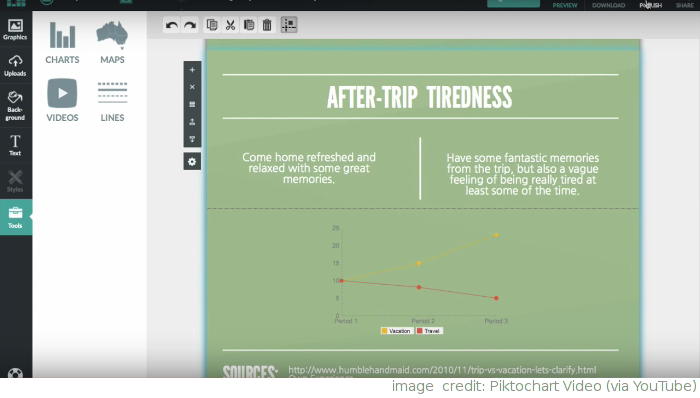
OS Required: Any
Needs Install: No
Sour ce Type: Closed
Uses Flash: No
Service Type: Freemium
Get From: https://piktochart.com
Description: I really like what PiktoChart can do, but the worst thing about it is that they won't let you use it anonymously. You are forced to create an account and sign in, which is hardly what you'll be wanting if you're using it to design propaganda posters for your Marxist revolutionary group.
On the other hand, they're pretty generous with what they'll let you do with a free account. Unfortunately where most of the other freemium products reviewed here cost $5 or less per month, Piktochart wants a comparatively whopping $15 per month for a “Lite” package (raises your upload limit to 100MB) or $29 per month for a “Pro” package (raises your upload limit to 400MB, allows you to do high-res exports, allows you to make high quality PDF exports, allows you to remove Piktochart watermark, gives “more privacy options”, and something they call “integrated export platforms” which may mean a lot more to you than it does to me). I'm curious to know what they mean by giving more privacy options if you pay them more, but I'm afraid to ask.
Needless to say, the idea that they're watermarking at all seems pretty obnoxious, but doing it to people who are paying $15 per month just seems heartless and cruel. It's also annoying that they're so aggressive in trying to find out who you are. They won't even show you the demo video unless you provide your name and email address.
Here's what they say: “Fill out this quick form so we can get to know you! We will then introduce you to Piktochart and give you a quick peek into Piktochart’s features.” Why? Why you need to get to know me before you'll show me your products?
Even with all those potential annoyances, I think the features offered on a free watermarked account are good enough to justify using this product for creating infographics if it doesn't matter that their watermark will appear on the image you produce and if you don't need hi-res output. For professional use, if you make enough infographics per month to justify it, that $30 fee is worth paying, because the quality of what they provide is excellent for that price. Just watch that video, and I'm sure you'll agree.







Comments 0 Responses